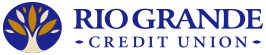Samsung Pay
Available now with Samsung PayTM. Safe, simple mobile payments virtually anywhere you can swipe or tap your card.
With Samsung Pay, paying is as easy as pulling out your phone. Quick and easy enrollment of your RGCU Credit or Debit Card will allow you to start using Samsung Pay right away.
Simple.
Use your Samsung Device1 almost anywhere you can swipe or tap your RGCU card in three easy steps:
1. Swipe Up.
Swipe up from the bottom of your screen to launch the app, select your RGCU card and get started.
2. Secure.
Use your fingerprint or your Samsung Pay PIN to authenticate the transaction.
3. Hover and Pay.
Hover your device close to the card reader where you’d usually swipe or tap your card. A subtle vibration will alert you that the payment is being transmitted.
Secure
Samsung Pay uses several layers of security to keep your payment information safe. Your actual account number is kept separately and won’t be stored or shared. A Samsung Pay Device Account Number is used instead ensuring your account security.
1 - Samsung Pay is only compatible with select Samsung devices and mobile carriers. Visit Samsung Pay Support for compatibility details. See Terms and Conditions here.
Get Started
Set up Samsung Pay in 3 simple steps
Whether you are shopping at a grocery store, coffee shop or local bookstore, Samsung Pay can be your go-to payment choice just about anywhere you can swipe or tap your phone!
Step 1
Sign in to your Samsung account.
Step 2
Authenticate your account using your fingerprint.
Step 3
Add your RGCU card by snapping a photo of your card or by typing in your card information.
FAQ
Frequently asked questions
What is Samsung Pay?
Samsung announced the official launch of its mobile payment service, Samsung Pay, initially on the Samsung Galaxy S6 and Samsung S6 edge, S6 edge+ and Galaxy Note5. Samsung Pay broadens the reach for mobile payments at the POS and enables RGCU Visa cardholders to use compatible Samsung devices for everyday purchases, at both contactless (NFC) and magnetic stripe POS terminals in the U.S.
Is Samsung Pay built into the new phones? Is it an app?
Samsung Pay is available as an app to download for U.S. consumers on Galaxy S6 and Galaxy S6 edge devices. New compatible devices come with the Samsung Pay app preinstalled.
How do I make a purchase with Samsung Pay?
At a store, you can pay by swiping up from the bottom of your screen to launch Samsung Pay, then securing the transaction with fingerprint authentication, and then holding your device close to the POS terminal. The device screen will indicate that signal is being transmitted and will instruct you to hold the device near the terminal. The app will automatically recognize if the payment terminal is NFC contactless enabled or magnetic stripe. A gentle vibration will confirm the payment has been made.
How do I set up my RGCU card to make payments with Samsung Pay?
Just create a Samsung account and add a fingerprint and backup PIN to the device Settings. You can use the phone’s camera to scan the card information and then the account is secured with a fingerprint and backup PIN. You can load your RGCU card and set it as your default card.
Is Samsung Pay safe to use?
Safety features include tokenization and cryptogram validation via MDES and cardholder validation via fingerprint authentication or backup PIN. Samsung does not store or share any payment information.
Where can I use Samsung Pay?
You can use Samsung Pay at merchants accepting contactless payments as well as mag-stripe only terminals commonly found in stores where a plastic card can be swiped.