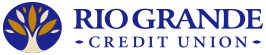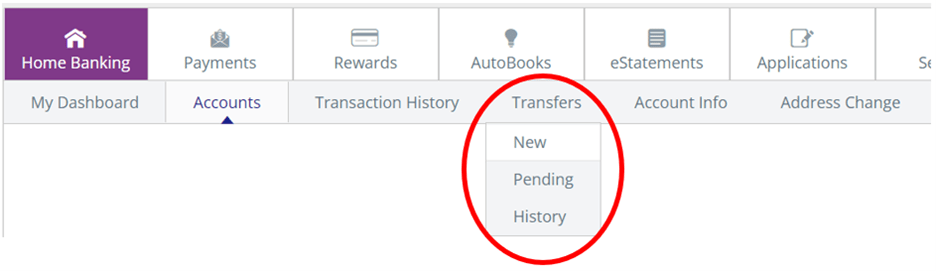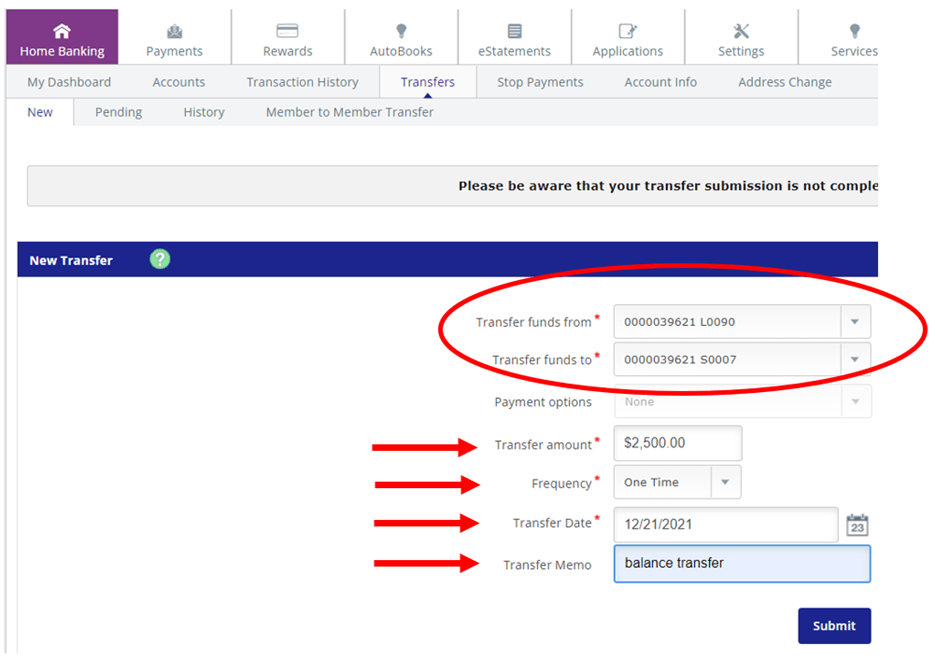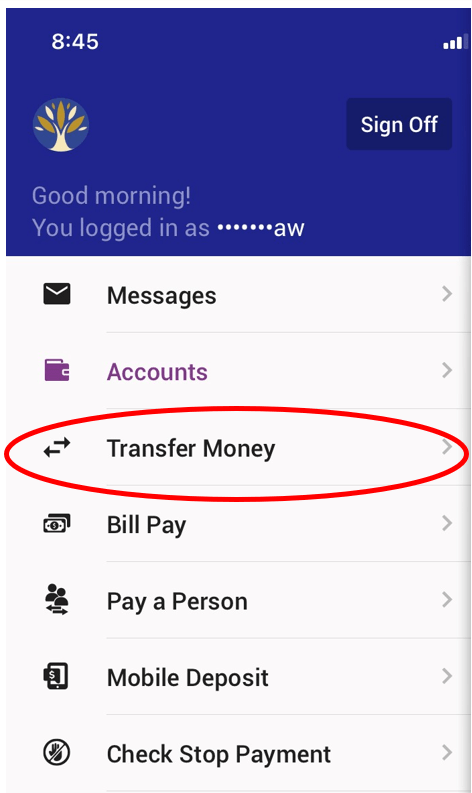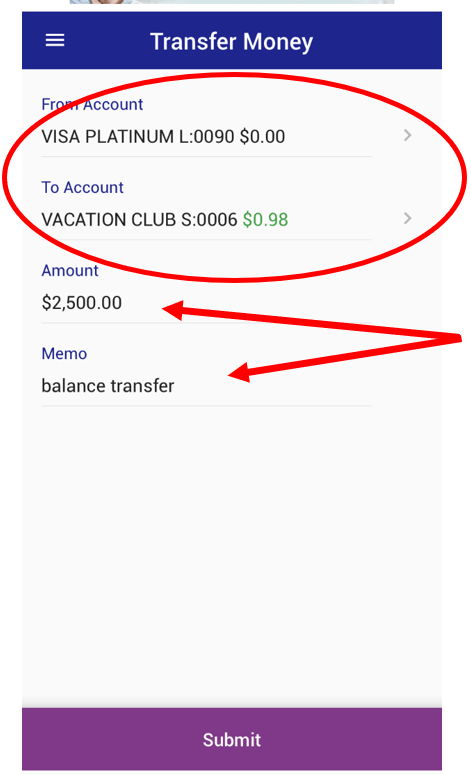Balance Transfer
Don't Get Weighed Down by Debt.
Did you finance the holidays on credit? If you have balances on other credit cards or loans, you’re simply paying too much. Consolidate them with your RGCU card and pay down higher rate balances faster while having just one manageable monthly bill. Transfer balances up to the amount of your approved Visa credit limit.
Get 3.49% APR for 12 months!1
Now through February 28, 2023, enjoy 3.49% APR for 12 billing cycles for balance transfers. And, unlike your other cards, we don’t charge a fee for you to transfer your balances.1 Just follow the simple instructions below:
- Log into Online or Mobile Banking
- Select Transfer
- Transfer the amount you need from your Visa account to your Checking or Savings account and press "Submit"
- Pay your higher rate loans or credit cards with your Checking or Savings account
Select a tab at the top for more detailed instructions.
Don't have an RGCU Visa yet?
Online Banking Instructions
Step-by-step instructions
1. Log into Online Banking and Select "Transfers" and select "New."
2. Select Transfer Funds from your Visa Account
3. Select Transfer Funds to your Checking or Savings account
4. Enter the Transfer amount
5. Select Frequency as "One Time."
6. Enter "Balance Transfer" in the Transfer Memo section so you can track later if necessary.
7. Press Submit
Now simply pay off other loan balances using the new funds in your checking or savings account.
Mobile Banking Instructions
Step-by-step instructions
1. Log into Mobile Banking and Select "Transfer Money"
2. Select Transfer Funds from your Visa Account
3. Select Transfer Funds to your Checking or Savings account
4. Enter the Transfer amount
5. Enter "Balance Transfer" in the Transfer Memo section so you can track later if necessary.
6. Press Submit
Now simply pay off other loan balances using the new funds in your checking or savings account.