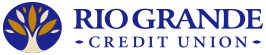5 Apps to Download this Holiday Season
Sleigh bells are ringing, gift lists are growing and holiday prep is in full swing as the calendar hurtles toward December. We’ve rounded up five of the best free apps to help make your prep stress-free and to keep that holiday spirit flowing all season long. From fun countdowns to gift organizers, we’ve got you covered!
Todoist
With the holidays coming, there’s so much to do! Keep it all organized with this top-rated productivity app. With Todist, (iOS, Android) users can create and manage to-do lists, track completed tasks and set reminders for those last-minute oft forgotten holiday errands. Download the free version, unlock additional features for $3/month or upgrade to the premium version for $5/month.
Key features:
- Task management — The app’s slick interface and many convenient features make task management easy, even when your to-do list is longer than Santa’s beard.
- Prioritize tasks — Make sure you get the most important stuff done before moving on to your holiday wish list by prioritizing tasks.
- Project goals — Set goals and timelines for when you want a specific task to be completed and let the sophisticated visuals keep you focused on your goal.
- Reports — Track your progress on various tasks with the app’s measurement and reporting features.
- Cross-platform use — Todoist lets you sync your lists across all devices for easy task-tracking and management.
Christmas Countdown
Get into the holiday spirit with the ultimate snowy countdown to Christmas (iOS , Android) !
Key features:
- Choose from eight beautiful, holiday-themed backgrounds to customize your app.
- Enjoy classic Christmas music without intrusive ads.
- Unwrap a new virtual gift every day of December.
Christmas Gift List
Significant others, kids, parents, friends, workmates, gym buddies, great aunt Martha — there are so many gifts to keep track of this season! Ward off that migraine that starts forming each time you tackle your multiple gift lists by downloading this super-convenient app. The Christmas Gift List (iOS, Android) app will organize your lists and let you track your ideas, spending and progress as you shop. Gift-shopping is fun again!
Key features:
- Set a budget for everyone on your list to help keep your spending under control.
- Share your list with shopping buddies through Twitter and emails.
- Easily cross gifts off your list by updating their status as you shop.
Elfster
If you’re planning a secret Santa exchange with your friends and family, you need to download this app. Elfster (iOS , Android) will let you create and track multiple groups of secret Santa exchanges and help keep things organized with its user-friendly interface.
Key features:
- Set a delivery date for each group, along with a fixed budget and a customized message for all group members.
- Invite friends to join a group through email, or by sharing a group link.
- Assign a secret Santa for each group member easily through the app’s generator feature.
RGCU Mobile Banking
Get the mobile advantage with RGCU. Mobile Banking offers convenient, secure banking from almost anywhere.
Key features:
- Track your balance or see if a payment is due.
- Deposit checks from your phone
- Freeze or activate your credit or debit card with Card Controls
- Log in with your thumbprint or use facial recognition
Download the app today!
You must be a Rio Grande Home Banking user with a valid email address to access Mobile Banking. Visit a branch or text the Member Resource Center at 505.262.1401 or memberservices@riograndecu.org to request a home banking password.
« Return to "The Update"