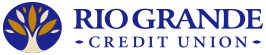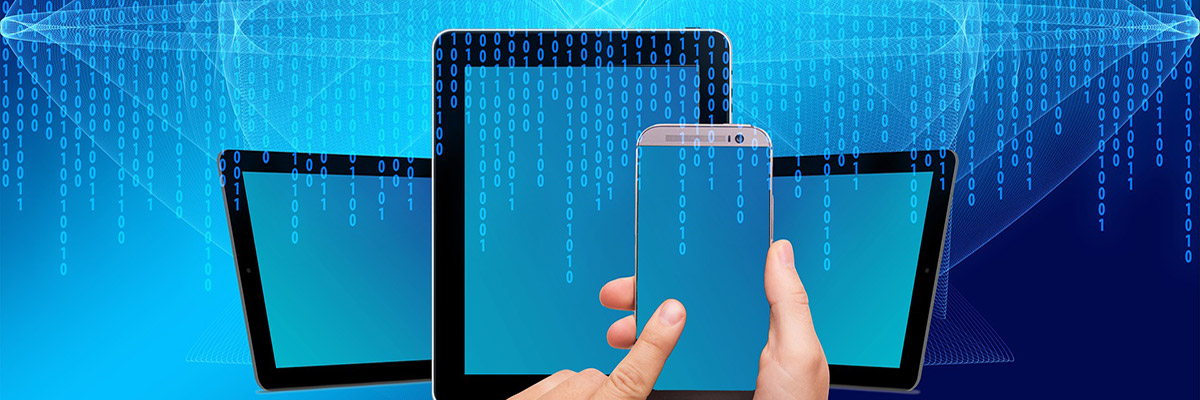Mobile Security
Mobile Device Security
?Everywhere you look you see people of all ages utilng smart phones, tablets, laptops and other devices to thrive in an online, connected world. Utilizing these devices for work and for pleasure can be extremely convenient and entertaining, but these benefits can come at a very high price if leveraged by a cyber-criminal to gain access to your financial accounts and other sensitive data.
Many people go to great lengths to protect their device, purchasing insurance in the event of breakage and high performance cases to defend against scratches, dents and dings. While protecting the device is important, the data held within the device is worth far more but is often not protected accordingly.
There are a number of best practices that you can follow to protect the data stored on the device and to improve mobile security to defend against a cyber-attack.
Know Your Risk
Let's start by considering the worst case scenario.
Imagine if your phone or device was stolen. What type of information could the criminal potentially have access to? Would the costs of having information stolen be worth the convenience of having certain items at your fingertips?
Would certain data on your phone make you vulnerable to cyber criminals looking to sell your data to the highest bidder, threatening your financial stability or possibly your reputation? If this is the case, evaluate these areas of security and be more mindful of how you are storing and sharing information on your device.
Did you know...
- One laptop is stolen every 53 seconds.
- 70 million smartphones are lost each year, with only 7 percent recovered.
- 4.3 percent of company-issued smartphones are lost or stolen every year.
- 80 percent of the cost of a lost laptop is from data breach.
- 52 percent of devices are stolen from the office/workplace, and 24 percent from conferences.
Most mobile device users have either lost a device or had it stolen or know someone who has. To reduce the risk of becoming another statistic, care and attention should be taken when using mobile devices in public places. Do not let your device out of your sight. If you have to leave it unattended try to keep it physically locked away or otherwise secured. When traveling be sure to transport your device as carry-on luggage when possible. Further, if you must leave it in a vehicle make sure that you place it in the trunk or other secured area BEFORE you arrive at your destination.
Know Your Security Settings
Most devices today have security settings. The easiest and most effective way to safeguard your data is to set a password as soon as you get the new device. Using a six-character password or a passphrase can reduce the risk of data being accessed by a tech-savvy criminal.
When you have your password set, do not share it with anyone else. If you must make an exception for someone you trust, be sure to change the password after they have finished using it.
Many phones come with voicemail password preprogramed. If your device has this feature, change it immediately to a private password that is difficult to guess. Additionally, a number of smart phones allow a user to access voicemail from any phone. This feature makes voicemail vulnerable to hacking. Follow the prompts that require a password to retrieve voicemail from the device or remotely by activating password settings.
If your device offers a remote find capability, please consider using it. Once enabled, your device can be remotely locked or wiped, while displaying a message so that an honest finder of the phone may return it. If the person is not honest, the phone can be remotely wiped. This is a good safeguard in case your phone ends up in the wrong hands.ii
Yes, There's an App for That, But is it Safe?
Who doesn't love an app? For work or play, apps have made us more efficient and placed entertainment at our fingertips. However, some of these apps have known "malware" that try to steal information from your phone. To offset the risk, there are mobile security apps that will check your phone for malware and notify you if any are found.
Even these protections are not fool proof, so be cautious and only download apps from a reputable seller or site.
Look for an app that lets you control your phone remotely in the event that it is stolen. Some apps can give you full control of your phone should it be stolen, allowing you to track its location or even to completely wipe all personal data stored on the phone.
Many apps require permission to access contacts, calendar, and photos, which means that it can access and copy your information anytime and as often as the application wants. Be mindful of how much access you are granting apps. To reduce your risk of a malware infection, be cautious of malware apps that are bundled with popular games being offered for free through a third party store. Those offers that sound too good to be true should raise a red flag.
Private Eyes are Watching You
According to www.itbusinessedge.com, third-party analytics companies are gathering your physical movements to determine what stores you enter, for how long, and which stores you bypass, and then selling that data to retailers. They are able to do this by tracking the unique MAC address included in broadcasts your device sends out when updating the list of available Wi-Fi networks, even when you don't connect to these networks or take any action.
If your device is Bluetooth capable, make sure 'Discoverable' mode is disabled. This prevents your phone from being detected by others scanning for Bluetooth devices in the area. This is the default setting on nearly all newer phones.
Backup Your Data
Use backup services that you trust or that sync well with your devices to ensure that, should your phone get stolen, you have important data safely stored for easy access.
Taking the following actions will help you protect your information stored on mobile devices such as smart phones and tablets:
- Set a strong password of at least six characters on your device
- Set a password for your voicemail account
- Store your device securely when not in use
- Be careful of the apps that you download and install on your devices
- Follow best practices for securing your particular device such as turning off Wi-Fi and Bluetooth
- Try to back up your data at least once a week to ensure that if your device is lost or stolen that your data can be recovered
Protect Your Phone
How to protect your phone and the data on it
Your cell phone holds some of your most sensitive, personal information. Things like your passwords and account numbers, emails, text messages, photos, and videos. If your phone ends up in the wrong hands, someone could steal your identity, buy stuff with your money, or hack into your email or social media accounts. Find out what you can do to protect the data on your phone and how to remove that information before you get rid of your phone.
4 Things You Can Do to Protect the Data on Your Phone
1. Lock Your Phone
Set your phone to lock when you’re not using it and create a PIN or passcode to unlock it. Use at least a 6-digit passcode. You may also be able to unlock your phone with your fingerprint, your retina, or your face.
2. Update Your Software
Enable auto updates for your operating system. These updates often include critical patches and protections against security threats. Make sure your apps also auto-update.
3. Back up Your Data
Back up the data on your phone regularly. That way, if you lose your phone, you’ll still have access to your personal information.
4. Get Help Finding a Lost Phone
Mobile operating systems have programs that help you find your phone if you lose it. They also let you lock or erase all the data on your phone, in case you think someone stole it.
4 Things You Can Do to Protect the Data on Your iPhone
4 Things You Can Do to Protect the Data on Your Android Phone
Getting Rid of a Phone
What to do before you get rid of your phone
Back it up
If you’re going to upgrade, sell, give away, or recycle your phone, the first thing you should do is back up your data.
Remove SIM and SD cards
If your phone has a SIM card, it may store your personal information. Remove the SIM card. If you’re going to keep the same phone number, you may be able to transfer your SIM card to your new phone. If you’re not going to re-use the SIM card, destroy it.
If your phone has an SD memory card for storage, remove it.
Erase your personal information
Remove the information from your phone by restoring or resetting it. Make sure you erased things like your contacts, text messages, photos, videos, and your search and browsing history.
Disconnect from accounts and devices
After you erase the information on your phone, make sure you’ve disconnected it from devices and accounts.
- Confirm that your account or Wi-Fi passwords aren’t still stored on the phone.
- Check that your phone isn’t paired with other devices, like a watch or a vehicle.
- If you use you 2-step verification or multi-factor authentication to log in to any accounts, remove your phone from the list of trusted devices.
- If you’re not keeping your phone number, change the number on file with any accounts or services that may be using it to identify you.
Recycling your phone
If you aren’t going to trade in, sell, or give away your phone, consider recycling it. The Environmental Protection Agency has information about where you can recycle your phone. You can also check with the phone manufacturer, your wireless service provider, or a local electronics store.